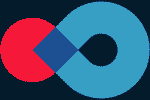DMU Reviewer
- Exploded view configuration is now included in saved views.
- Exploded view is now a lot more configurable.
- PMI can now be imported from JT.
- Notes can now be exported to JSON.
- Performance improvements for Notes.
- Angle measurement for conical faces is added.
- The “Use positioning plane” setting has been removed from Preferences. Now it is shown at the bottom of the model view when relevant.
- Optimizations and improvements for note and dimension placement.
- Numerous usability improvements and bugfixes.
- DMU Reviewer can now be used in trial mode on virtual machines* and via RDP**.
- Implemented additive selection on touch devices by Ctrl-tapping.
- Fixed redundant rectangle selection icon appearing on touch devices.
- Fixed incorrect cursor positioning when dragging gizmos in the 3D view using touch input.
- Fixed measurements incorrectly remaining selected after creation on touch devices.
- Improved usability of the right toolbar on touch devices.
- Made it easier to select and re-position measurements using touch input.
- Fixed some UI tabs not showing on high DPI displays.
- Other small fixes and improvements for touch devices.
The major update consists in significant enhancement in overall performance: the loading and save time drastically speeded up, in many cases coming up to 70% of time saving. Some operations with large numbers of items (such as selection, color assignment) are also optimized and accelerated:
- Enhanced positioning of dimensions. When taking a measurement or relocating an existing dimension, the call-out is now placed on a fixed plane (or one of multiple suggested planes) calculated based on the configuration of elements being measured.
- Measurements are taken immediately after picking all necessary elements, without the need to click an additional button.
- Extended measurement of angles: now angles can also be measured between linear edges, planar faces, arc axes and cylinder axes (in any combination).
- Visibility of assembly items and PMI is now saved and loaded from the model file (for formats that support visibility storage).
- Enabled/disabled state of assembly items is now saved in XBF.
- In the Color panel, it is now possible to pick the color from a part using the eyedropper tool.
- Added the Ctrl+A hotkey to select all items of the model.
- Added the Esc hotkey that cancels file loading, closes menus, popup windows and tool panels.
- Multiple performance improvements: model load and save times have gone down significantly; also operations with large numbers of items (selection, color assignment) have become faster.
Note: the software will not work with Intel integrated graphics older than HD Graphics 520. Some graphical drawbacks may occur on displays with high resolution (4k), please, select a lower resolution to fix them.