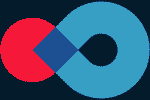CAD Builder
New improvements and bugfixes were implemented for making the solution more performant and stable in terms of algorithms:
Newly-introduced features:
- A sketch constraints resolver of some conflicting constraints with interaction with a user;
- Options in Preferences to define the behavior on file opening (part to activate, objects to display) and python script import (objects to display).
Existing features improvements:
- Import image feature now keeps an image as a binary object within the document instead of storing a link to an external file;
- A validator for defeaturing arguments selection has been improved.
List of major bugs fixed:
- Problems with spheres intersection Boolean operation in some cases;
- Problem with path relocation in the Pipe algorithm;
- Problem of visibility of sketch plane;
- Incorrect management of double quotes in the python dump;
- Fix for dumping angle constraint in a correct way when the angle type is changed to “Direct”;
- An error with redundant constraints handling in Sketcher;
- Problem in Sketcher’s Fillet functionality on the mouse move over one of the edges with not validated Fillet.
CAD Builder 1.3.0. is transferred to the latest version of Open CASCADE Technology — 7.5.3.
These new features and improvements have been introduced in CAD Builder 1.3.0.:
Newly-introduced features:
- Draft angle implementation
- Rounding corners of wire (1D fillet feature)
- Geometry calculation (measurement of the volume, area, or length)
- Bounding box measurement
- Building normal to a face
Existing features improvements:
- Generalization of the extrusions and revolutions to shapes of dimensions 1, 2 and 3
- Import and export STL format of files (ASCII and Binary)
- Import STEP: support names and color of sub-shapes, scaling to meters
- New mode for interpretation feature: constructing a 3D curve using parametric representation
- Measurement tool provides additional information in Distance and Length modes
Improvements for Sketch:
- Curve fitting feature
- Offset feature
- Projection to sketch without link to the original shapes
- Possibility to show/hide sketch plane
- If an automatically added constraint may cause an overconstraint, it is not added
- Centered rectangle mode for Rectangle feature
GUI improvements:
- Renaming of items in Object Browser with F2 shortcut
- Ctrl+Z for undoing the selection in the “Hide faces” panel
- Keeping size of trihedron arrows and the length of the 3 axes when zooming
Other minor improvements:
- Possibility to customize a text color of features in Object Browser
- Support of UNICODE characters in Object Browser
- The color of construction points is customizable in Preferences
CAD Builder 1.2.0. is transferred to the latest version of Open CASCADE Technology — 7.5.0. (released on November, 19).
These new features and improvements have been introduced in CAD Builder 1.2.0.:
Features:
- Rounding corners of wire (1D fillet feature)
- Curve fitting feature in Sketch
- Offset feature in Sketch
- Export to STL format
New possibilities to:
- Show/hide sketch plane;
- Customize a text color of features in Object Browser;
- Put unicode characters in the Object Browser;
- Rename items in the Object Browser with shortcut (F2);
- Generalize the Extrusions and Revolutions to shapes of dimension 1, 2 and 3;
- Read Python dump.
CAD Builder 1.1.0. is transferred to the latest version of Open CASCADE Technology — 7.4.0. New features and improvements were implemented for making the solution more performant and stable in terms of algorithms:
Newly-introduced features:
- Chamfer feature
- Export of model parts to a file and import parts
- Copy feature for results duplication
- 3D model defeaturing
- Importing operations results from other parts
Existing features improvements:
- Implemented “Through all” mode for ExtrusionFuse, ExtrusionCut, RevolutionFuse, RevolutionCut
- Building vertices, edges, wires, faces, shells for the whole sketch selected
- Keeping compounds structure in result of operation
Improvements for Sketch:
- Moving Angle dimension to any quarter
- Support of B-spline curves
GUI improvements:
- Ability to change the mouse cursor in sketch
- Sketch panel improvements in case of over-constraint
- Tooltips on sketch start were added
- Keyboard shortcut to add parameter in parameters manager panel
- Inspection panel to show parameters of a feature in read-only mode
- New mode for sketch entities drawing (by left-pressed and moved mouse)
- Ability to show/hide isolines in the viewer
Other minor improvements:
- Fuse and Union features merge
- Adding a button for continuing Point creation without closing the property panel
- Ability to set zero value for Distance constraint
New version of the Personal Account section is under development. We do our best to provide current and new users with advanced feature set as soon as it is possible.
- edit user and company information,
- manage access rights for the users of the same company,
- sign documents electronically,
- view the list of purchased licenses and the order history,
- issue technical support tickets and track the progress,
- download purchased software,
- get access to training materials,
- purchase software online using a credit or debit card.
The former version of the Personal Account is available at old.opencascade.com
You can close this window.
(Monday to Friday, 9:00 am — 6:00 pm GMT +1)
You can close this window.
(Monday to Friday, 9:00 am — 6:00 pm GMT +1)
You can close this window.
(Monday to Friday, 9:00 am — 6:00 pm GMT +1)
You can close this window.
(Monday to Friday, 9:00 am — 6:00 pm GMT +1)
You can close this window.
(Monday to Friday, 9:00 am — 6:00 pm GMT +1)
You can close this window.
(Monday to Friday, 9:00 am — 6:00 pm GMT +1)
You can close this window.
(Monday to Friday, 9:00 am — 6:00 pm GMT +1)
You can close this window.
(Monday to Friday, 9:00 am — 6:00 pm GMT +1)
You can close this window.
(Monday to Friday, 9:00 am — 6:00 pm GMT +1)
You can close this window.
(Monday to Friday, 9:00 am — 6:00 pm GMT +1)
You can close this window.
(Monday to Friday, 9:00 am — 6:00 pm GMT +1)
You can close this window.
(Monday to Friday, 9:00 am — 6:00 pm GMT +1)
You can close this window.
(Monday to Friday, 9:00 am — 6:00 pm GMT +1)