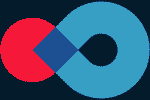CAD Assistant
- New XBF format version (OCCT 7.6.0) preserving vertex normals.
- Added shadowmap option to non-Ray-Tracing renderer.
- Added accurate order-independent transparency option.
- Added interface for switching LODs.
- Added support for reading glTF files using Draco extension.
- Added stereoscopic cursor.
- Data Exchange bug-fixes (STEP import, glTF export, JT Import).
- Fixed SpaceMouse rotation within object-mode.
- Added new highlighting styles.
- Added experimental OpenVR support (Windows).
- Improved progress indication.
- Improved metadata handling in JT and IFC readers.
- Improved STEP reader/writer robustness and UNICODE support.
- Fixed reading of transparency property in STEP reader.
- Fixed a couple of glTF export problems.
- Fixed reading VRML models defining polygons.
- Fixed panning with Wireless versions of SpaceMouse (Windows).
- Bug-fixes.
- Bug-fixes.
- Introduced material editor.
- Assembly properties window now displays metadata.
- Added optional PBR Metallic-Roughness rendering mode.
- Improved performance of OBJ and STL readers.
- Improved compatibility with SpaceMouse (Windows).
- New cad import format (XT) using OCC Commercial Component.
- Improved perspective camera manipulations.
- Improved Hollow Mesh/Mesh Edges presentations.
- Improved performance of some operations on large assemblies.
- glTF reader now supports files with embedded textures.
- PLY reader now supports importing files with single mapped texture extension.
- WASD navigation keys are now mapped onto AZERTY keyboard layout in expected way.
- Added option specifying non-standard text encoding for reading STEP files.
- Fixed jerky scrolling on touchpads on Windows notebooks supporting smooth scrolling.
- Introduced basic support of SpaceMouse controller on Windows.
- Added portrait mode and fixed resizing issues on Android platform.
- New Open Cascade logo.
- Improved robustness of Meshing algorithm.
- Fixed JT import regression on some files.
- Fixed OBJ export regression.
- Fixed exporting Default (undefined) material into glTF file.
- Fixed incomplete culling of objects outside of camera frustum.
- glTF writer now exports into 2.0 version of this format.
- Option to rename selected assembly part.
- Improved performance of Flat Shaded and Mesh Shrinked presentation modes.
- Improved robustness of dimensions import from STEP file.
- Improved selection performance in several worst cases.
- Fixed issue with hanging clipping plane presentation on big models.
- Fixed remaining issues with stylus input within Model Browser and Display Modes on Android platform.
- Fixed applying length units while reading VRML 2.0 files.
- New languages for user interface: French, Russian.
- New cad import formats (DXF, ACIS) using OCC Commercial Components.
- New mesh import formats (WRL1, BLEND, 3MF, 3DM, 3DS, AC3D, AMF, ASE, COLLADA, X3D).
- Dimensions and tolerances information stored in STEP file is now displayed in 3D Viewer.
- Improved compatibility (file sharing issues) with several file formats and several applications on Android.
- Extensions and bug-fixes for selected object properties.
- Improved stability while reading OBJ and JT files.
- Fixed applying length units while reading JT file.
- Fixed reading files with GLB extension on iOS.
- Fixed issue when object color cannot be unset.
- Improved support of measurement units.
- Rubber-band selection tool.
- Option to export into Binary glTF 1.0 format.
- Option to exclude normals when exporting to PLY.
- Fixed reading some glTF 2.0 models – byteOffset is now optional.
- OBJ file import compatibility improvements.
- OBJ file export bug-fixes (random failures saving MTL file).
- Fixed handling of transformations and colors assigned to root elements and part instances in the document.
- JT mesh import (without LODs).
- Option to import multiple models into single document.
- Assembly structure is now displayed also for mesh-only files.
- Improved performance while displaying big assemblies.
- Improved glTF mesh format support.
- Support of polygons with more then 4 nodes within mesh import.
- Option to control nodes merging for STL mesh import.
- Option to rotate around picked point.
- Option to use shaded mode for highlighting selected object.
- Open CASCADE Technology kernel updated to version 7.1.0.
- Fixed exception when reading STEP files with some fields missing.
- Preliminary version of glTF (GL Transmission Format) reader.
- Improved robustness and performance of reading STL files in text (ASCII) format.
- Tool to delete assembly parts.
- Fixed listing of read-only external SD cards on Android 6.
- Fixed reading of RGBA texture on mobile platforms.
CAD Assistant is now available on Windows and OS X platforms, free for personal and commercial use.
New features for all platforms:
- Optimized start-up, STL reading, loading of big STEP assemblies.
- Clipping planes in 3d view allowing to see the model cross-section and interior.
- New display mode for CAD models: shaded with boundary edges.
- Improved support of high-density screens.
- Support of OFF mesh format.
- Tool to change color of selected parts.
Windows specific features:
- Interactive ray tracing – realistic shadows, transparency, reflections, simple refractions.
- Path tracing – advanced display of complex scenes and transparent materials with realistic refractions and caustics.
- Fine display of sharp lines with MSAA option.
- Automatic update tool.
Full text license is provided to better define terms of usage of CAD Assistant as free application.
- Saving CAD model as triangulation to PLY, STL, OBJ formats.
- Reading polygonal models from OBJ files.
- Option to export only selected part or sub-assembly from CAD model.
- Stereoscopic output (interlaced, anaglyph, side-by-side, etc.)
- Choice of default display material in application settings.
- New display mode for meshes – smooth shaded (default).
- Fixed issues with old Tegra3 graphics (e.g. on Nexus 7 ‘2012).
- Fixed problem with launch under secondary user accounts.
- Added support of viewer manipulations by stylus and mouse.
- Migrated to Open CASCADE Technology 6.9.0.
- First public release on iOS.
- Support of reading mesh files in STL format.
- Improved user interface responsiveness on big models.
- Improved integration with file browsers and cloud services.
- Tooltips on menu buttons (on hold).
- Resolved problem of execution on some devices with Android 4.0-4.2.
- Rotation center in 3D viewer is now set to center of selected object (or all visible).
- External SD cards are added as top-level items in Open/Save dialog.
- Options tuned to optimize IGES export.
- Font size adjusted for phones.
- Scroll enabled in message log.
- Icons for standard views and ‘show only’ redesigned.
- Options tuned to optimize conversion to STEP.
- First public release on Android.