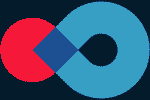Open Cascade is happy to present the next major release of CAD Processor, a powerful suite of tools for healing, simplification, inspection and conversion of existing 3D models.
The last several months of development have been quite productive and resulted in a number of new tools and improvements.
First stage of Linux support
Months of extensive research and preparation have paid off: we now have a fully functional version of CAD Processor CLI for Linux. It will be distributed as an AppImage, allowing it to run on all modern distributions without any preparation.
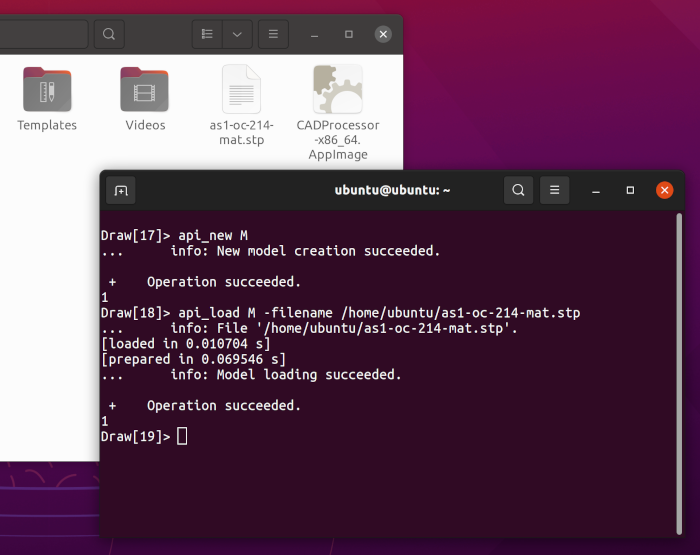
Custom tools
CAD Processor is now more flexible than ever, thanks to the newly added ability to create custom tools by leveraging the power of scripting. Write a script that operates on the model loaded into the desktop application, then turn it into a GUI tool using the Commands Manager:
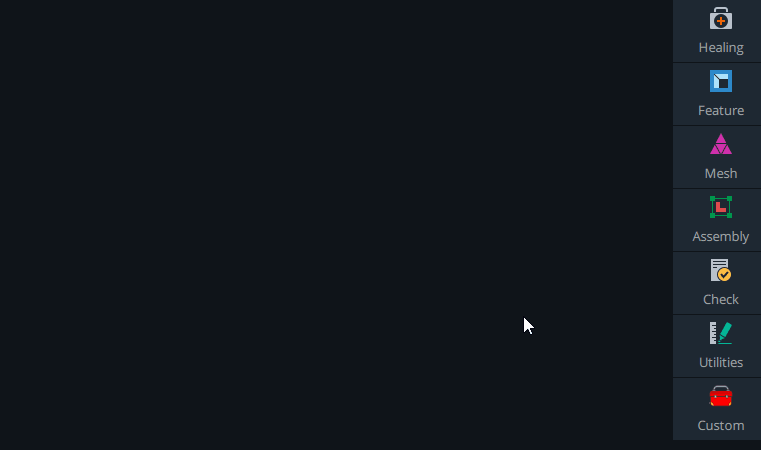
With special commands that allow retrieving/setting GUI selection from within scripts, custom tools can be made just as interactive as the stock tools of CAD Processor.
Fill by Extrusion
The new Fill by Extrusion tool allows quick defeaturing of part interiors by filling the space between two opposite faces. The extrusion is merged with any features intersecting it, completely removing the unwanted geometry:
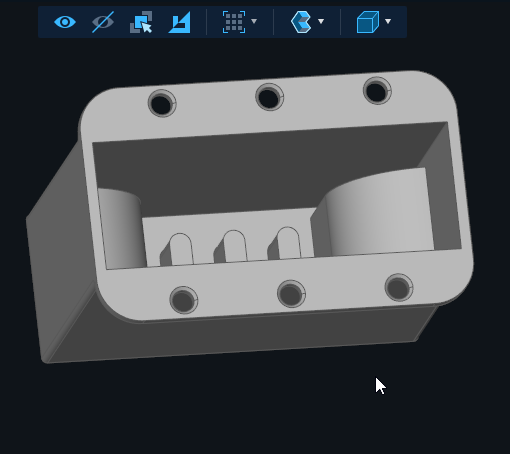
Cap Holes
This tool is used for turning through holes into blind ones by capping them on one end. The “Select base faces” option allows capping only specific holes on a part, as well as controlling which end of the hole gets capped.
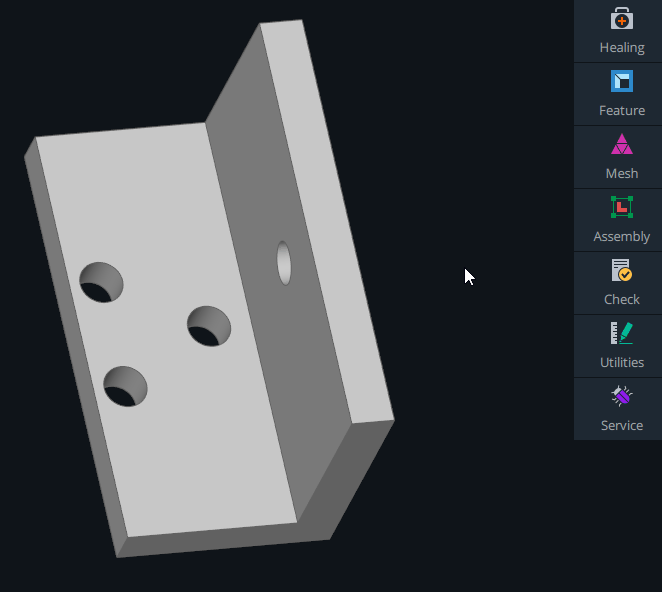
Hole capping can be useful on its own, or in combination with the Fill by Extrusion tool, when faces forming the part interior contain holes.
This tool comes with a “library” of detectable hole configurations that can be extended by adding new definitions in JSON format.
More tool improvements
The Commands Manager shown above also allows rearranging the stock tools inside their respective menus, as well as hiding tools from the menus:
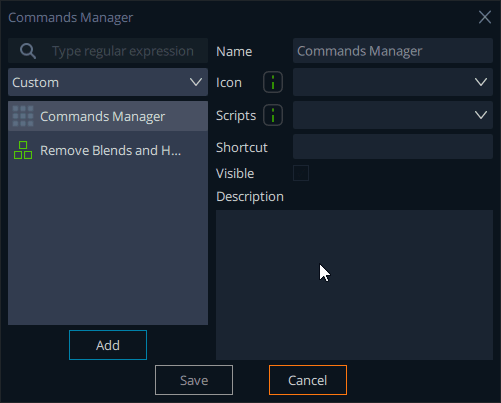
The Bound Parts tool has received a new mode, “Prism”. In this mode, the part is replaced with a prism constructed on two opposite faces selected by the user.
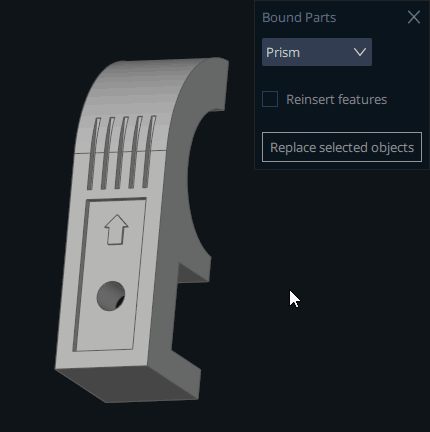
It is now possible to dump selected faces or whole parts to JSON or B-Rep. This operation can be useful in scripts and custom tools, or to obtain new feature definitions for the Cap Holes tool.
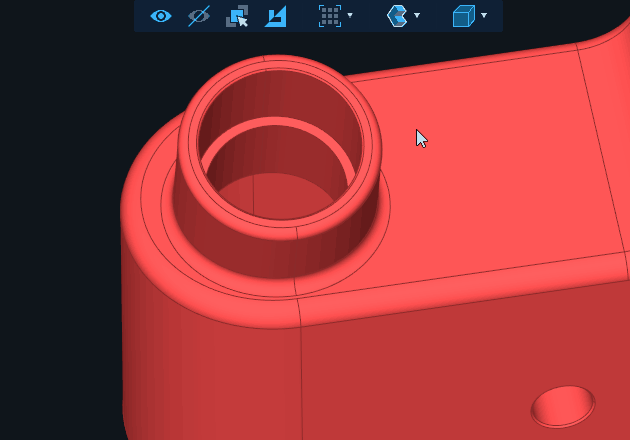
Finally, the Wrap Geometry tool can now be tweaked using an optional configuration file.
Miscellaneous
- Extended information in the Parts list (facets, triangles) with the ability to sort by any column.
- Added an option not to visualize models automatically when loaded (helpful for very large assemblies).
- Added Undo/Redo history, with the ability to revert/restore multiple operations at once.
- The number of operations remembered for Undo/Redo is now configurable in the Settings.
- Detection of duplicates is now 5 to 20 times faster thanks to new optimizations.
- Added a context menu command to select all visible parts.
- Refined the backface coloring feature: now it also works on OBJ, glTF, and other polygonal formats.
- Transitioned to OpenCascade 7.5.0.
- Models can now be exported to JT.
- Added multi-threaded building of triangulations for JT.
- Added a choice of shading model under Display settings.
- Most script commands now work in GUI even without an Enterprise license (except for loading and saving models).
- Tool menus/buttons are now locked during script execution.
- The COMPOSITE ID is now shown in the About menu even after activating the application.
- The expiration date is now shown for non-permanent licenses.
- Added the Default Radius parameter for Polyhedrize Fibers.
- Adjusted default values in Decimate Mesh.
- Added an item to the main menu that opens the User Manual.
- More polish for the User Manual.
- Some UI icons have been updated.
- Small improvements and fixes throughout the application.
Learn more about CAD Processor on its product page.

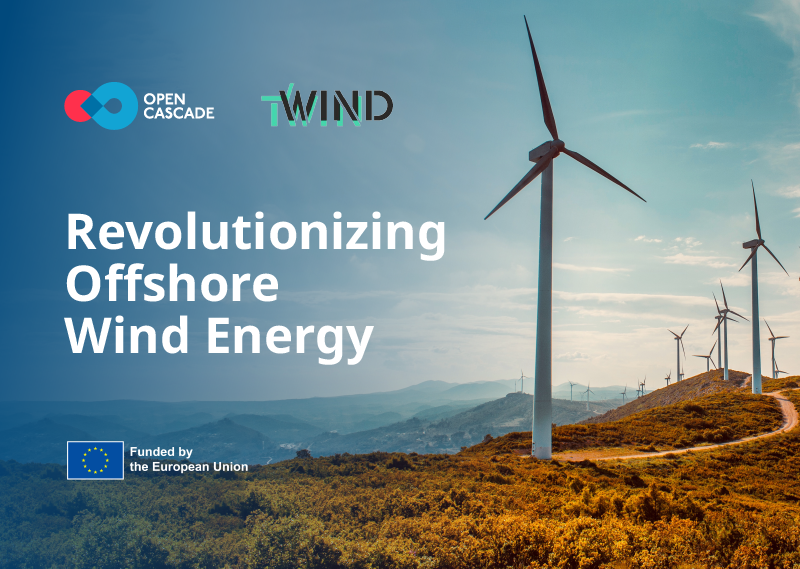
The offshore wind energy sector is poised for a significant transformation with the launch of WinDTwin, a groundbreaking European-funded project aimed at revolutionising wind…
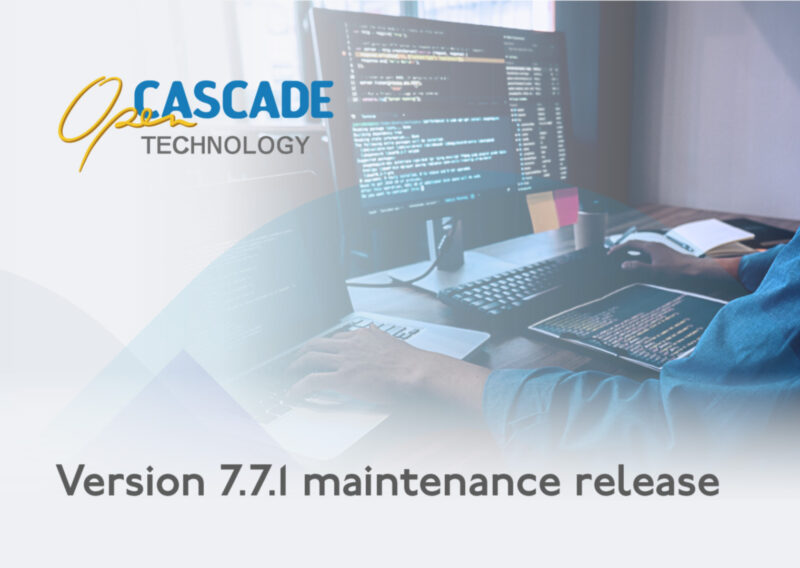
Open CASCADE Technology 7.7.1 is published featuring many improvements and corrections over the previous magor release 7.7.0.
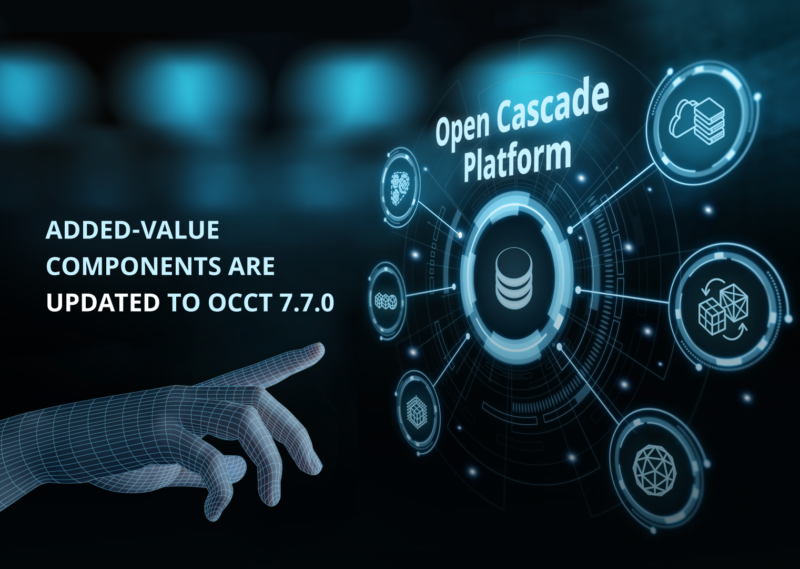
The new release of added-value components for OCCT 7.7.0 provides around 100 bug fixes over the previous release.